There are way too many sites that send me cookies. I don't really want to keep them. However, many sites don't work at all without cookies. I've decided to do three things:
- Allow sites to set cookies, because many sites require cookies.
- Don't allow third-party cookies, because that's mainly used for tracking people across sites.
- Erase most cookies when I close the browser; I allow only cookies from a small set of sites to remain between browser sessions.
I've been using this cookie policy for several years and am happy with it. My Firefox settings are:
First, I allow cookies for the originating site only, which turns off third-party cookies. I keep cookies until I close Firefox. I also set Exceptions and set each site whose cookies I want to keep to Allow.
Labels: howto
1 comment:
Subscribe to:
Post Comments (Atom)
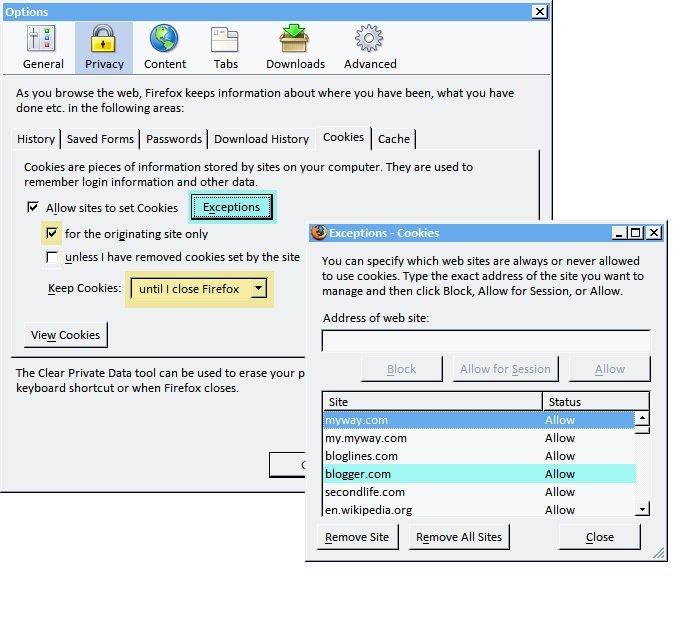
I use the permit cookies firefox extension and find it works perfect for me.
it blocks cookies by default and if a site isn't working I can click on the icon in the status bar and enable them for ever or for a session.
It works great and is much easier to get to than the cookie preferences.
Post a Comment