LLMs: screenwriters vs characters #
I often see someone say "the AI said XYZ" but my understanding is that what an LLM like ChatGPT shows us is not the the LLM answering, but something slightly different. I am going to post my current understanding, with the expectation that my readers will correct me (xkcd 386 and/or Cunningham's Law).
When we chat with an LLM, we might see something like:
User: Hello. My name is John. Assistant: Hello John.
I think it's useful to separate the different parts of the system here. The underlying LLM ("foundational model") does completion. It predicts the next word/token given a sequence:
User: Hello. My name is John. Assistant: Hello
User: Hello. My name is John. Assistant: Hello John
User: Hello. My name is John. Assistant: Hello John .
[Note for those of you reading in an RSS reader: I'm distinguishing my input from the LLM's output, and some RSS readers may not show the different formatting.]
Labels: structure
Emacs per-project colors #
For several years now I've been using color in my Emacs buffers to mark whether it's a "work" project or a "personal" project. I think I first showed this in a blog post I wrote in 2017, when I had switched to spaceline's mode line. Since then I've extended that color to also work on the tab line, current line, and header line. I wanted to make it work with the cursor color but couldn't figure that out.
I saw a question on stack exchange today that made me realize I could extend this to have one color per project, similar to how rainbow-identifiers works.
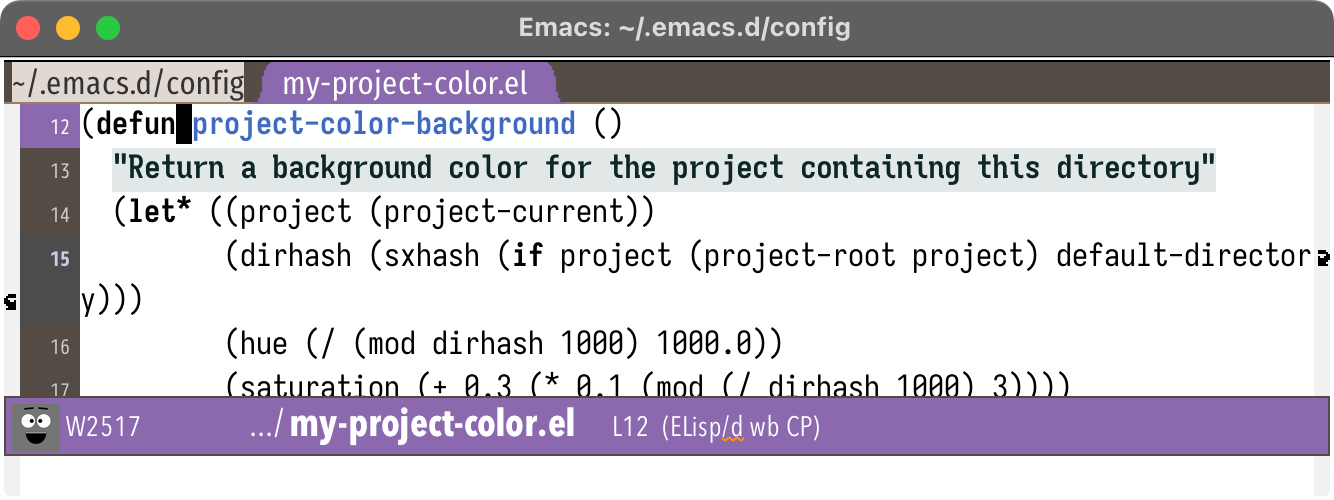
Labels: emacs
Emacs Tree-sitter custom highlighting, part 3 #
In the last post I described how, for a particular project with certain naming conventions, I wanted to use emacs tree-sitter font-locking to highlight variables that might be used in the wrong context:
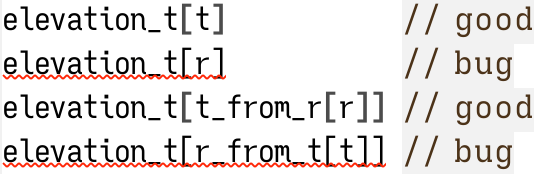
I found a way to make it work for simple expressions but it was relying on regular expression matching rather than tree-sitter parse trees. I set a goal of handling these types of expressions:
elevation_t[t] // good elevation_t[r] // bug elevation_t[t_from_r[r]] // good elevation_t[r_from_t[t]] // bug elevation_t[obj.t] // good elevation_t[obj.r] // bug elevation_t[t_from_r(r)] // good elevation_t[r_from_t(t)] // bug elevation_t[x.t_fn(x)] // good elevation_t[x.r_fn(x)] // bug elevation_t[x.t_arr[i]] // good elevation_t[x.r_arr[i]] // bug elevation_t[(t)] // good elevation_t[(r)] // bug
Labels: emacs
Emacs Tree-sitter custom highlighting, part 2 #
In the last post I described my initial attempt at customizing font-lock using Emacs 29 tree-sitter. Regular font locking uses regular expression matching. Tree sitter allows combining regular expression matching with parse tree matching, like "variable declaration" or "function call". The ideas I came up with were mostly things that I could have implemented with regular expressions alone, but I wanted to experiment with the tree sitter approach. Here's the effect of conventional highlighting, using color for keywords and other syntax:
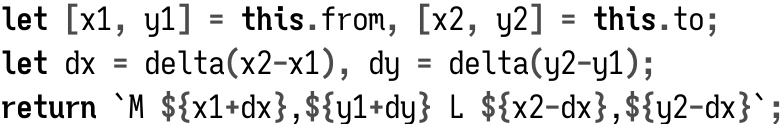
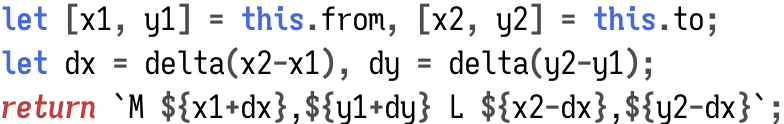
Labels: emacs
Emacs Tree-sitter custom highlighting, part 1 #
A few years ago I blogged about custom tree-sitter-based syntax highlighting in emacs. I started out with highlighting certain keywords in red. I wanted to show the keywords that interrupt control flow:
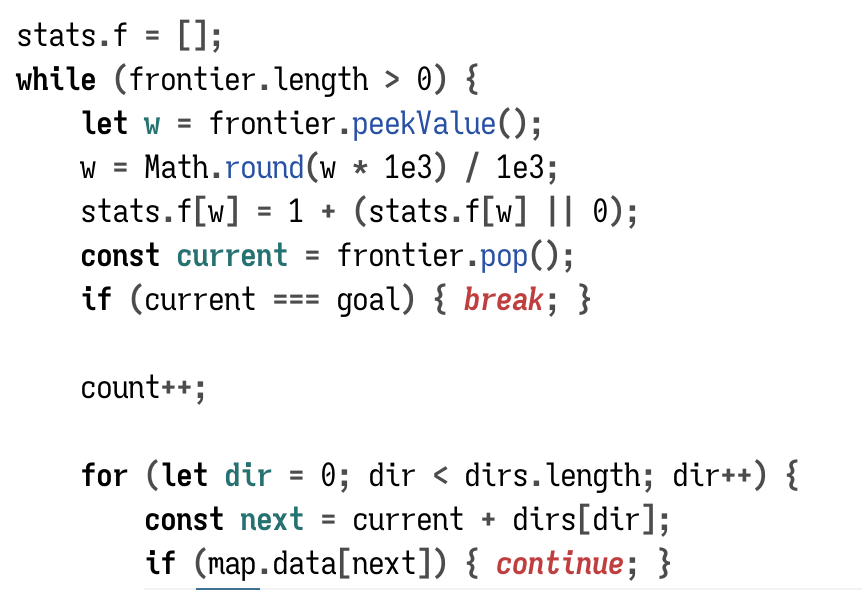
I highlight regular keywords (while, if) in bold. I highlight control flow interrupting keywords (return, continue) in red.
That's syntax highlighting.
But I also wanted to highlight names based on their meaning.
Labels: emacs